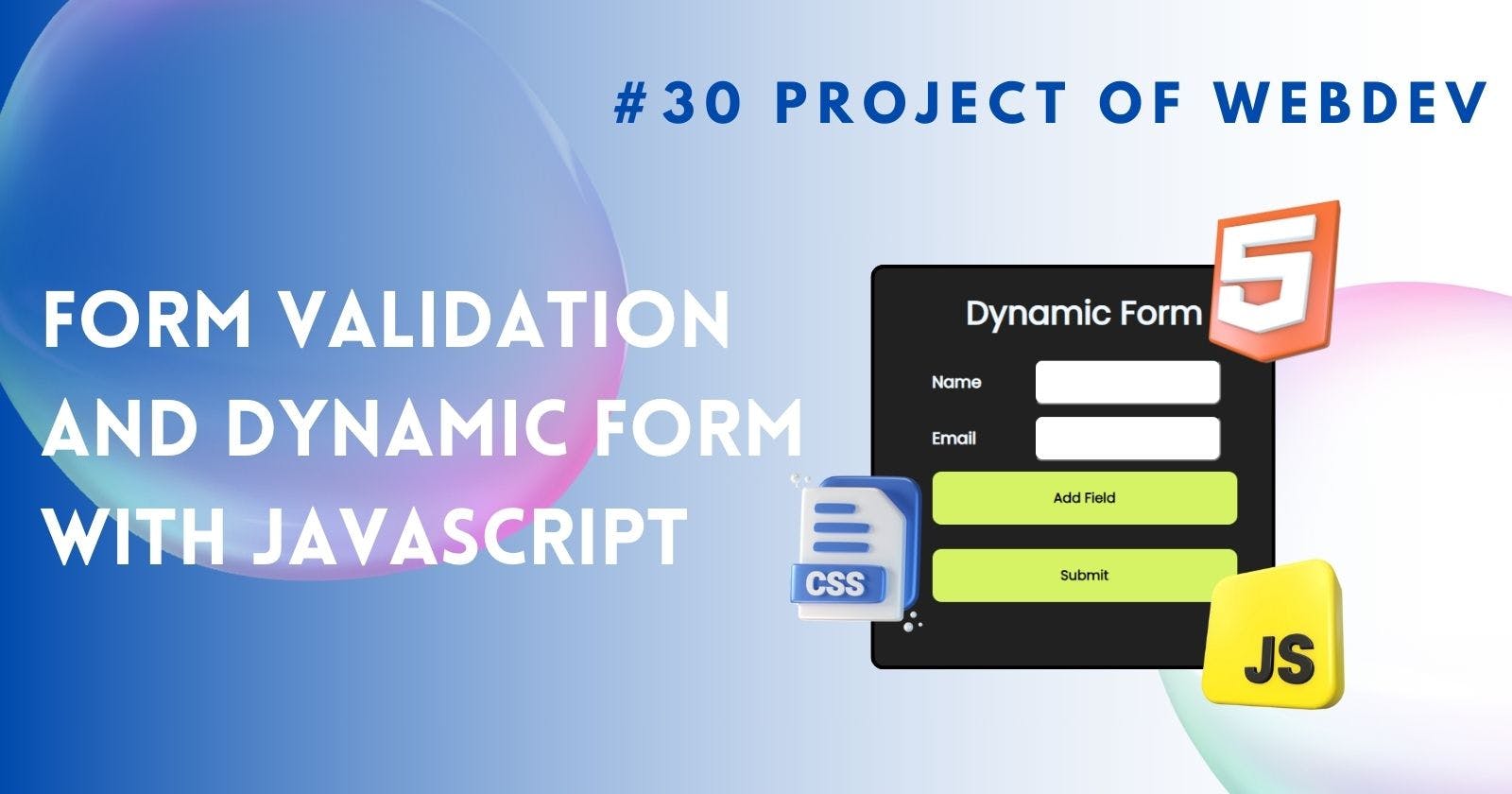Form validation is a crucial aspect of web development, ensuring that user input is accurate and secure. Regular Expressions, commonly known as Regex, play a significant role in validating form data. Regex provides a powerful way to define patterns for matching strings, making it ideal for form validation tasks. By combining Regex with dynamic form elements created using JavaScript, developers can enhance user experience and data integrity on websites.
Introduction to Form Validation
Form validation is the process of checking user input to ensure it meets specified criteria before submitting it to a server. Validating forms helps prevent errors, improve data quality, and enhance user experience.
Basics of Regular Expressions (Regex)
Regular Expressions are sequences of characters that define a search pattern. In form validation, Regex patterns are used to match and validate user input against predefined rules.
^hello$: Matches the exact string "hello".\d{3}-\d{3}-\d{4}: Matches phone numbers in the format XXX-XXX-XXXX.[a-zA-Z0-9_.]+@[a-zA-Z0-9.]+: Matches basic email addresses.
Implementing Form Validation with Regex
Developers can use Regex patterns to validate various types of data, such as email addresses, phone numbers, and passwords. For example, a Regex pattern for validating email addresses ensures that the input follows the correct format.
Introduction to Dynamic Forms with JavaScript
Dynamic forms allow users to interact with web pages in real-time, without the need for page reloads. JavaScript is commonly used to create dynamic form elements that respond to user actions.
Building Dynamic Forms
JavaScript enables developers to create dynamic form fields, validate input on the fly, and provide instant feedback to users. Dynamic forms enhance user engagement and streamline data entry processes.
Combining Regex and Dynamic Forms
By integrating Regex patterns with dynamic form elements, developers can create robust validation mechanisms that adapt to user input dynamically. This combination improves the accuracy and efficiency of form validation.
const form = document.getElementById("DyanamicForm");
const addFieldButton = document.getElementById("addField");
const errorMessage = document.getElementById("errorMessage");
const emailRegex = /^([^\s@]+@[^\s@]+\.[^\s@]+)$/;
addFieldButton.addEventListener("click", addField);
function addField() {
const additionalFields = document.getElementById("additionalFields");
const newField = document.createElement("div");
newField.classList.add("form-group");
const fieldType = prompt("Enter field type (text, email, number):");
const fieldName = prompt("Enter field name:");
let fieldElement;
if (fieldType === "text") {
fieldElement = document.createElement("input");
fieldElement.type = "text";
} else if (fieldType === "email") {
fieldElement = document.createElement("input");
fieldElement.type = "email";
} else if (fieldType === "number") {
fieldElement = document.createElement("input");
fieldElement.type = "number";
} else {
alert("Invalid field type!");
return;
}
fieldElement.id = fieldName;
fieldElement.name = fieldName;
fieldElement.required = true;
const label = document.createElement("label");
label.setAttribute("for", fieldName);
label.innerText = fieldName;
newField.appendChild(label);
newField.appendChild(fieldElement);
additionalFields.appendChild(newField);
}
form.addEventListener("submit", validateForm);
function validateForm(event) {
event.preventDefault();
errorMessage.innerText = "";
const name = document.getElementById("name").value;
const email = document.getElementById("email").value;
if (name.trim() === "") {
errorMessage.innerText = "Please enter your name.";
return;
}
if (!emailRegex.test(email)) {
errorMessage.innerText = "Please enter a valid email address.";
return;
}
const additionalFields = document.querySelectorAll(
"#additionalFields .form-group"
);
for (const field of additionalFields) {
const fieldValue = field.querySelector("input").value;
if (fieldValue.trim() === "") {
errorMessage.innerText = "Please fill out all additional fields.";
return;
}
}
alert("Form submitted successfully!");
}
Output:
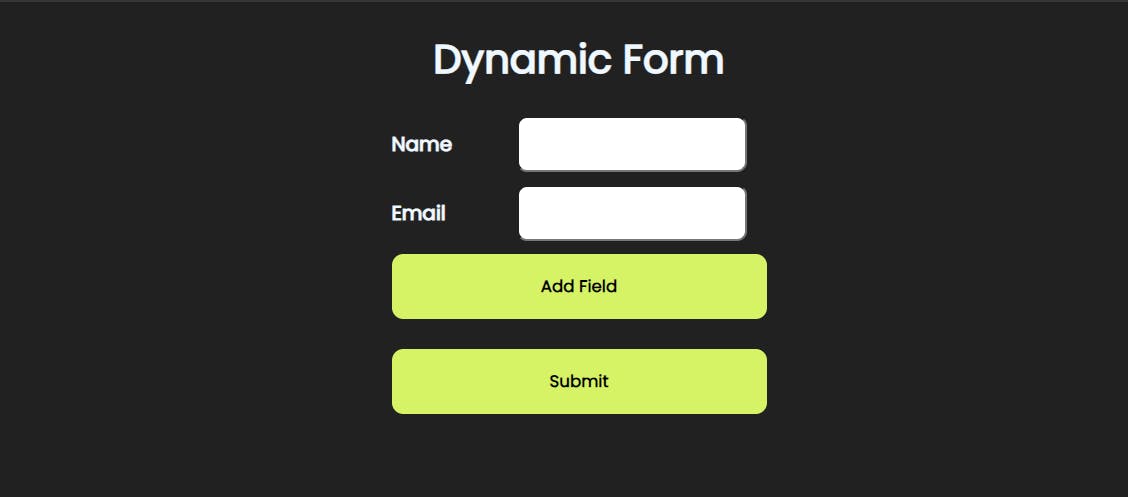
Click Here , To View Code in Codepen
Best Practices for Form Validation
To ensure effective form validation, developers should follow best practices such as providing clear error messages, using client-side and server-side validation, and considering accessibility requirements.
Conclusion
In conclusion, form validation with Regex and dynamic forms using JavaScript is a powerful technique for enhancing user experience and data integrity on websites. By implementing best practices and leveraging the capabilities of Regex and dynamic forms, developers can create interactive and secure web forms that meet the needs of modern users.
FAQs
Why is form validation important for websites?
- Form validation is crucial for websites to ensure that the data submitted by users is accurate, complete, and secure. It helps prevent errors, improve data quality, enhance user experience, and protect against malicious inputs like SQL injection or cross-site scripting attacks.
How does Regex help in validating form data?
- Regular Expressions (Regex) provide a powerful way to define patterns for matching strings. In form validation, Regex is used to specify rules that user input must follow. By using Regex patterns, developers can validate various types of data like email addresses, phone numbers, and passwords efficiently.
What are the benefits of using dynamic forms with JavaScript?
- Dynamic forms created with JavaScript allow for real-time interaction on web pages without requiring page reloads. They enhance user experience by providing instant feedback, improving usability, and making data entry more efficient. Dynamic forms also enable developers to create interactive and engaging web interfaces.
Can form validation be done solely on the client-side?
- While client-side form validation using JavaScript is common and provides immediate feedback to users, it is essential to complement it with server-side validation. Client-side validation can be bypassed by users, so server-side validation is necessary to ensure data integrity and security. Both client-side and server-side validation should be used for robust form validation.
How can developers ensure accessibility in form validation processes?
- To ensure accessibility in form validation, developers should provide clear and descriptive error messages that are easily understandable by all users, including those using assistive technologies. Using ARIA attributes to enhance the accessibility of form elements, ensuring proper focus management, and testing the form with screen readers can help make form validation processes more inclusive and user-friendly.