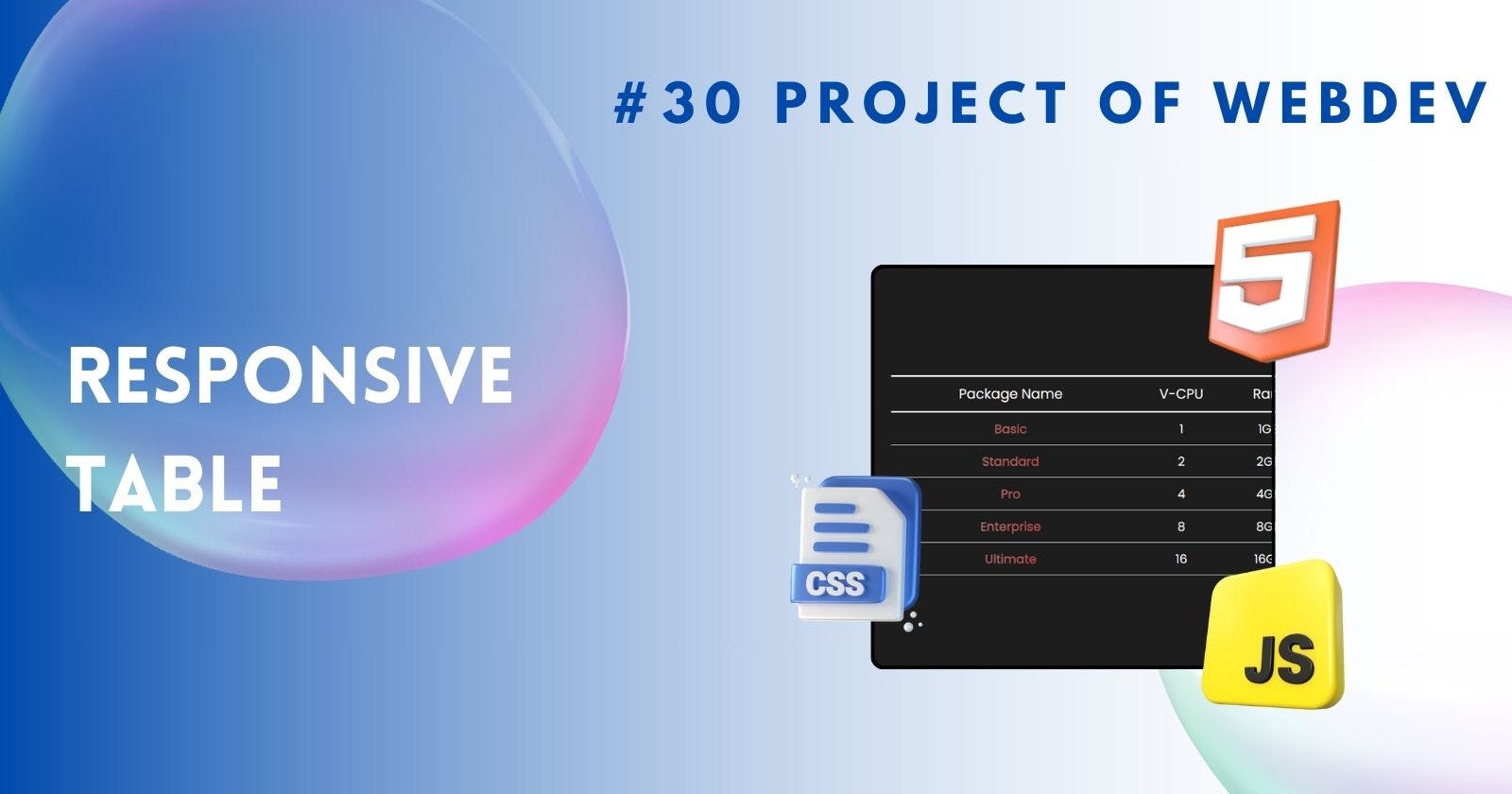In today's digital landscape, where mobile devices dominate internet usage, creating responsive tables has become a crucial aspect of web design. With the increasing variety of screen sizes and resolutions, traditional HTML tables often fail to adapt effectively, leading to a poor user experience on smaller screens. This article will guide you through the process of creating responsive tables, ensuring that your data remains accessible and visually appealing across all devices.
Introduction to Responsive Tables
Responsive design is a fundamental principle in modern web development, aiming to provide an optimal viewing experience across a wide range of devices. When it comes to tables, the challenge lies in presenting tabular data in a way that is both readable and functional on various screen sizes.
Importance of Responsive Design
The shift towards mobile-first design has made responsive tables essential for ensuring that users can access information seamlessly regardless of the device they are using. By implementing responsive design techniques, you can enhance user engagement and retention on your website.
Understanding HTML Tables And Its Challenges
HTML tables have long been used to organize and display data on web pages. While they are effective for presenting structured information, traditional tables can pose significant challenges when viewed on smaller screens.
One of the primary issues with traditional tables is their lack of responsiveness. When viewed on mobile devices, tables designed for larger screens may appear distorted or require excessive scrolling, making it difficult for users to consume the content.
Responsive tables offer a solution to the limitations of traditional table layouts by dynamically adjusting their size and layout based on the screen size. This adaptive approach ensures that users can easily navigate and comprehend tabular data on any device.
Creating a Basic Responsive Table
To begin creating a responsive table, you will need to structure your HTML markup in a way that allows for flexible resizing and reordering of table elements. By incorporating CSS styling and media queries, you can customize the appearance of your table based on different screen dimensions.
<table>
<thead>
<tr>
<th>Package Name</th>
<th>V-CPU</th>
<th>Ram</th>
<th>Storage</th>
<th>Price</th>
</tr>
</thead>
<tbody>
<tr>
<td data-th="Package Name" class="pack">Basic</td>
<td data-th="V-CPU">1</td>
<td data-th="Ram">1GB</td>
<td data-th="Storage">20GB</td>
<td data-th="Price">$10</td>
</tr>
<tr>
<td data-th="Package Name" class="pack">Standard</td>
<td data-th="V-CPU">2</td>
<td data-th="Ram">2GB</td>
<td data-th="Storage">40GB</td>
<td data-th="Price">$20</td>
</tr>
<tr>
<td data-th="Package Name" class="pack">Pro</td>
<td data-th="V-CPU">4</td>
<td data-th="Ram">4GB</td>
<td data-th="Storage">80GB</td>
<td data-th="Price">$40</td>
</tr>
<tr>
<td data-th="Package Name" class="pack">Enterprise</td>
<td data-th="V-CPU">8</td>
<td data-th="Ram">8GB</td>
<td data-th="Storage">160GB</td>
<td data-th="Price">$80</td>
</tr>
<tr>
<td data-th="Package Name" class="pack">Ultimate</td>
<td data-th="V-CPU">16</td>
<td data-th="Ram">16GB</td>
<td data-th="Storage">320GB</td>
<td data-th="Price">$160</td>
</tr>
</tbody>
</table>
Using CSS for Responsive Tables
CSS plays a crucial role in styling responsive tables, allowing you to control aspects such as column width, text alignment, and border formatting. By applying CSS rules selectively based on screen size, you can create a visually appealing table layout that adapts to various devices.
table {
width: 60%;
border-collapse: collapse;
}
th {
background-color: #1d1d1d;
color: white;
font-weight: 400;
font-size: 20px;
padding: 10px 0;
border-bottom: 3px solid white;
border-top: 3px solid white;
}
td {
text-align: center;
padding: 10px 0;
font-size: 18px;
border-bottom: 1px solid white;
}
.pack {
background: #121FCF;
background: linear-gradient(to right, #a3a3a3 0%, #CF1512 100%);
-webkit-background-clip: text;
-webkit-text-fill-color: transparent;
font-weight: bolder;
}
Implementing Media Queries for Table Responsiveness
Media queries enable you to define specific styles for different screen sizes, ensuring that your table responds appropriately to changes in viewport dimensions. By setting breakpoints and adjusting CSS properties accordingly, you can optimize the display of your table across multiple devices.
@media(max-width: 768px) {
table thead {
display: none;
padding: 20px;
}
table,
table tbody,
table tr,
table td {
display: block;
width: 100vw;
}
table tr {
margin-bottom: 15px;
}
table td {
text-align: right;
padding-left: 50vw;
text-align: right;
padding-top: 10px;
padding-bottom: 10px;
padding-right: 30px;
font-size: 40px;
position: relative;
}
table td::before {
content: attr(data-th);
position: absolute;
left: 0;
width: 50vw;
padding-left: 30px;
font-size: 40px;
font-weight: bold;
text-align: left;
}
}
Output:
Click Here If Preview Not Works
Xtraaa!!! - Enhancing User Experience with Responsive Tables
Incorporating interactive features such as sorting, filtering, and pagination can further enhance the usability of your responsive table. By providing users with tools to manipulate and explore data efficiently, you can create a more engaging and intuitive browsing experience.
Conclusion
Creating responsive tables is an essential skill for modern web designers looking to deliver seamless user experiences across diverse devices. By following best practices in responsive design, optimizing performance, and prioritizing accessibility, you can ensure that your tabular data remains accessible and visually appealing on any screen size.
FAQs:
Why are responsive tables important in web design?
- Responsive tables ensure that tabular data remains accessible and visually appealing across different devices.
What are some common challenges with traditional HTML tables on mobile devices?
- Traditional tables often lack responsiveness on smaller screens, leading to distorted layouts or excessive scrolling.
How can CSS be used to create responsive tables?
- CSS allows designers to style tables dynamically based on screen size using media queries.
What are some best practices for designing accessible responsive tables?
- Prioritizing readability, using semantic HTML tags, and following accessibility guidelines are key best practices.
Why is testing important when creating responsive tables?
- Testing ensures that the table functions correctly across various devices and browsers, providing a seamless user experience.